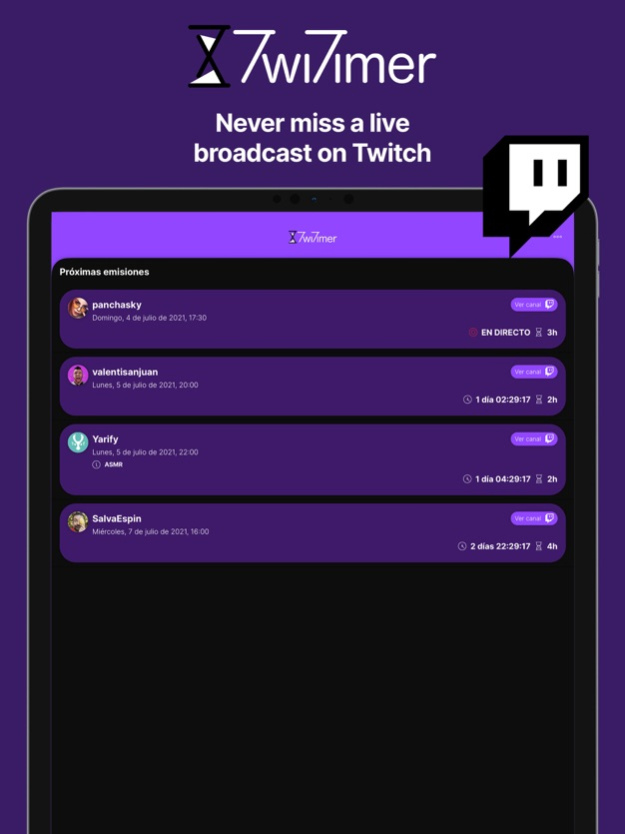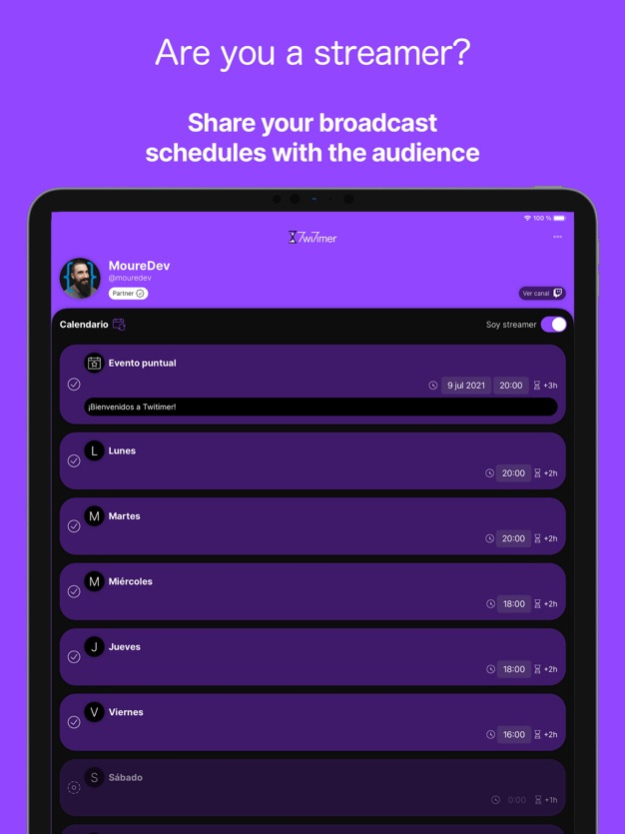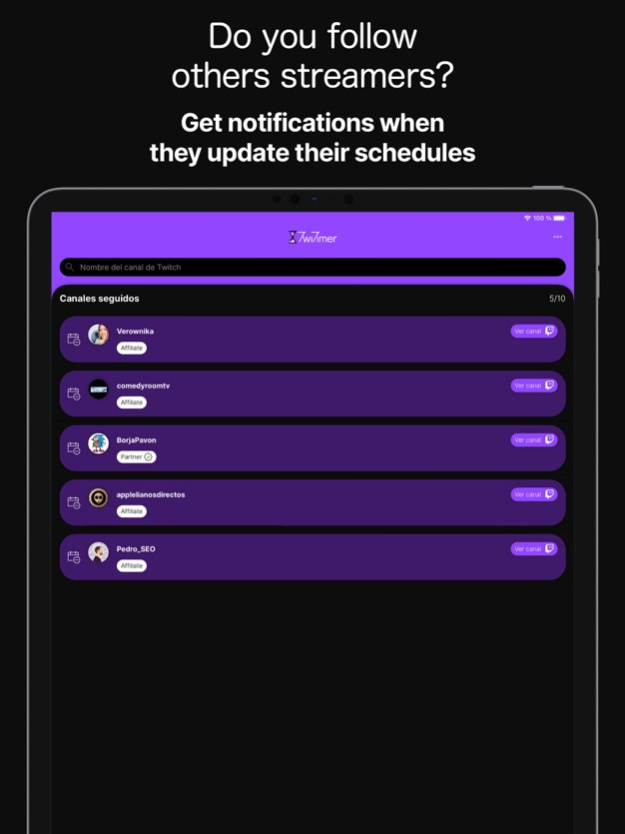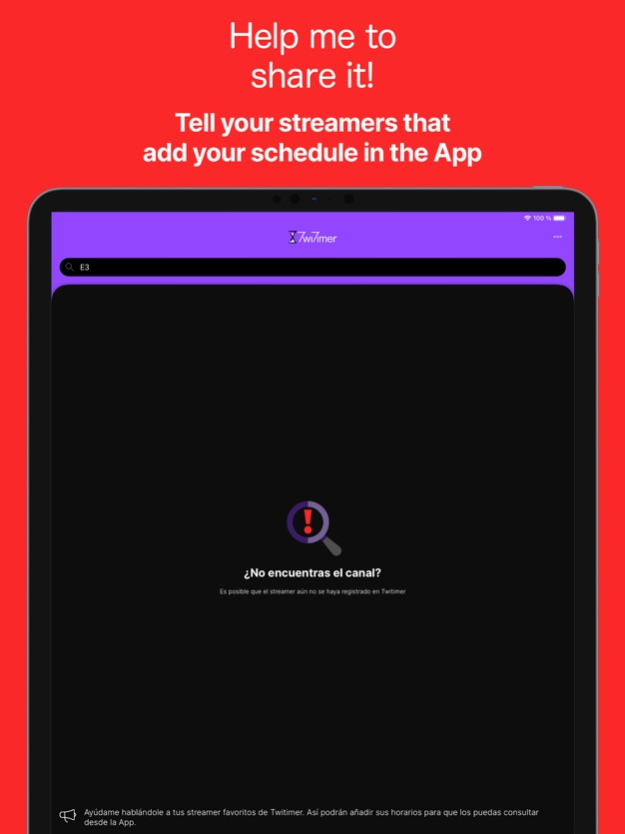Twitimer: Twitch guide 1.3.2
Continue to app
Free Version
Publisher Description
Welcome to Twitimer!
The App that helps you manage your broadcast schedules and those of your favorite streamers on Twitch.
■ ARE YOU A STREAMER?
Login with your Twitch account and configure your broadcast schedules. You will be able to define your weekly schedule and create specific events.
Each time you modify the schedules your followers on Twitimer will receive a notification.
■ DO YOU FOLLOW OTHER STREAMERS?
You can follow your favorite creators to know at all times the schedule and order of broadcast of each one of them.
If you login with your Twitch user, your favorite streamers will be associated with your account so that you can use Twitimer in various devices. You will receive a notification when the schedules are updated.
■ TAKE A LOOK
Once you follow streamers you will see a countdown to know when the next broadcast of each of them will be. You will never miss a live show again.
■ READY?
witimer is an App created to help Twitch users. Help me by sharing it and telling your favorite streamers about it so they can add their broadcast schedule to it.
Any feedback to improve it is welcome. I hope you find it very useful!
I'm already inside...
■ CAN'T FIND THE CHANNEL?
The streamer may not have signed up for Twitimer yet.
Help me by talking about Twitimer to your favorite streamers. This way they will be able to add their schedules so that you can check them from the App.
■ LOG IN SECURELY WITH YOUR TWITCH ACCOUNT
If you are a streamer you need to log in with your Twitch account in order to manage your schedules and share them with App users.
Even if you are not a streamer, I recommend you log in to save your Twitimer configuration, synchronize it between devices, search streamers more easily and receive notifications every time a channel updates its schedules.
About Twitimer...
Hi! My name is Brais Moure, I'm the Twitimer creator.
This App has been developed to help Twitch users, but especially thinking about generating educational content for the entire community of programmers interested in the world of apps development for mobile devices. They have made the project possible (I want it to be a free and constantly evolving App).
If you want to join our community, leave me some kind of suggestion to improve, or support the continuity of the project (a few bits never hurt to pay for the server...), you can find me on Twitch and other social networks like @mouredev.
More information on twitimer.com
* Twitimer has no relationship with Twitch Interactive, Inc. and all of its services.
Feb 18, 2022
Version 1.3.2
Welcome to Twitimer!
Never miss a broadcast from your favorites Twitch streamers again.
• Here's holidays mode! So you can know when your favorite streamers are not available.
• Account deletion support.
• Minor bug fixes.
More information on https://twitimer.com/changelog
About Twitimer: Twitch guide
Twitimer: Twitch guide is a free app for iOS published in the Recreation list of apps, part of Home & Hobby.
The company that develops Twitimer: Twitch guide is Brais Moure. The latest version released by its developer is 1.3.2.
To install Twitimer: Twitch guide on your iOS device, just click the green Continue To App button above to start the installation process. The app is listed on our website since 2022-02-18 and was downloaded 1 times. We have already checked if the download link is safe, however for your own protection we recommend that you scan the downloaded app with your antivirus. Your antivirus may detect the Twitimer: Twitch guide as malware if the download link is broken.
How to install Twitimer: Twitch guide on your iOS device:
- Click on the Continue To App button on our website. This will redirect you to the App Store.
- Once the Twitimer: Twitch guide is shown in the iTunes listing of your iOS device, you can start its download and installation. Tap on the GET button to the right of the app to start downloading it.
- If you are not logged-in the iOS appstore app, you'll be prompted for your your Apple ID and/or password.
- After Twitimer: Twitch guide is downloaded, you'll see an INSTALL button to the right. Tap on it to start the actual installation of the iOS app.
- Once installation is finished you can tap on the OPEN button to start it. Its icon will also be added to your device home screen.